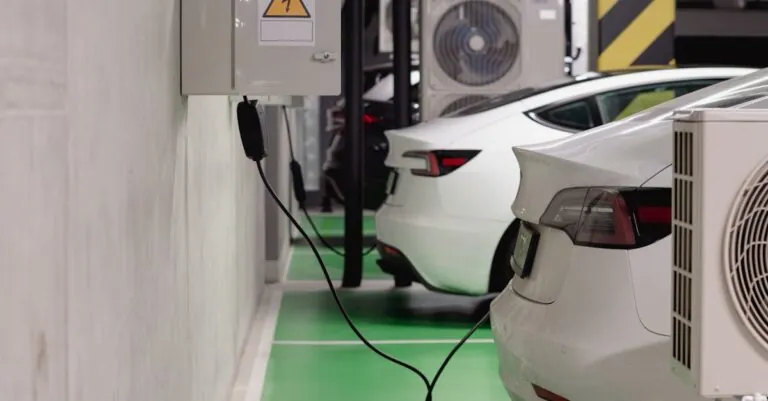Viruses can turn your computer into a digital horror show faster than you can say “blue screen of death.” One moment you’re browsing cat memes, and the next, you’re staring at a screen that looks like it’s been possessed. Fear not! Removing a virus doesn’t require a degree in computer science or a crystal ball; it just takes a few smart moves and a dash of courage.
Table of Contents
ToggleUnderstanding Computer Viruses
Computer viruses significantly disrupt digital experiences and cause chaos in previously smooth operations. He or she must grasp their nature and behavior for effective removal strategies.
What Is a Computer Virus?
A computer virus is a malicious program designed to replicate and spread across computers. Typically attached to executable files, viruses can corrupt, steal, or delete data. Once activated, a virus may harm system performance or compromise security. That damage could lead to lost files or unauthorized access to sensitive information. Understanding these threats ensures better protection against them.
How Do Viruses Spread?
Viruses spread through various channels, primarily via infected email attachments and downloads. Browsing compromised websites also increases infection risk, as does sharing USB drives with contaminated files. Network connections without adequate security measures facilitate easy transmission. Social engineering techniques, like phishing, trick users into downloading viruses. Protecting systems from these avenues requires vigilance and proactive measures.
Signs of a Virus Infection
Detecting a virus infection early enables timely action. Common signs include unusual behavior, unexpected pop-ups, and changes in system settings.
Common Symptoms
Unexpected pop-ups can barrage users while browsing. Frequent crashes and seemingly random error messages also signal potential infections. Programs may open or close on their own, indicating malicious interference. Additionally, an increase in spam emails sent from one’s account points to a possible virus compromise. Users should stay alert to these red flags to mitigate risks effectively.
Performance Issues
Sluggish performance often denotes a virus presence. Programs may take longer to load than usual and response times might lag significantly. An unresponsive system can frustrate users, suggesting underlying issues. Unwanted programs running in the background consume resources, leading to significant slowdowns. Significant network disruptions or unexpected disconnections can also stem from existing infections. Recognizing these symptoms helps in taking prompt corrective measures.
Step-by-Step Guide on How to Remove a Virus
Removing a virus involves strategic steps to ensure safety and effectiveness. Users should prioritize these actions to swiftly address potential threats.
Backing Up Your Data
Backing up data serves as the first line of defense. Regular backups protect essential documents and files. Utilize external hard drives or cloud storage to create copies. Prioritize important information such as photos, work documents, and personal records. Once the backup is complete, users can feel more secure in proceeding with virus removal efforts.
Using Antivirus Software
Deploying antivirus software is crucial for virus removal. Many reputable options exist, offering real-time protection and scanning features. Users should update the software to the latest version for optimal performance. Perform a full system scan to identify and eliminate threats effectively. Quarantining or deleting infected files prevents further damage and reduces risks.
Safe Mode Scanning
Initiating safe mode scanning enhances virus detection. Safe mode operates with minimal drivers and startup programs. This environment allows antivirus software to scan thoroughly without interference. Users should restart their computers while pressing the F8 key, selecting the safe mode option. Conducting a scan in this mode often reveals hidden threats that standard scanning might miss.
Manual Removal Techniques
Manual removal techniques may be necessary for persistent viruses. Identifying the virus process in Task Manager enables users to terminate it effectively. After stopping the process, navigate to system files and registry entries to locate and delete any related files. Expertise in recognizing harmful files is essential. Users must proceed with caution to avoid deleting critical system components.
Prevention Tips for Future Security
Implementing effective prevention tips is essential for maintaining digital security and avoiding future virus infections. Below are some proactive measures users can take.
Regular Updates
Keeping software updated plays a crucial role in security. Updates often contain patches that fix vulnerabilities exploited by viruses. Schedule automatic updates for the operating system and all installed applications. Antivirus software also requires regular updates to enhance protection. Enable real-time protection features to improve detection capabilities. Outdated software may create openings for potential threats, so prioritizing these updates minimizes risk significantly.
Safe Browsing Practices
Adopting safe browsing habits significantly reduces exposure to viruses. Refrain from clicking on unfamiliar links in emails or websites. Verify the credibility of sources before downloading files or software. Utilize secure websites with HTTPS for transactions to protect sensitive data. Avoid public Wi-Fi for confidential activities without a VPN. Educating oneself about common phishing tactics enhances awareness and helps in identifying suspicious emails. By integrating these practices into daily online activities, individuals can create a safer digital environment.
Conclusion
Removing a virus doesn’t have to be a daunting task. With the right approach and tools anyone can regain control of their device and protect their data. By backing up important files and using reliable antivirus software users can effectively identify and eliminate threats.
Staying informed about the signs of infection and employing safe browsing habits will go a long way in preventing future issues. Regular updates and cautious online behavior are essential in maintaining a secure digital environment. Taking these steps not only addresses current threats but also fortifies defenses against potential attacks down the line.