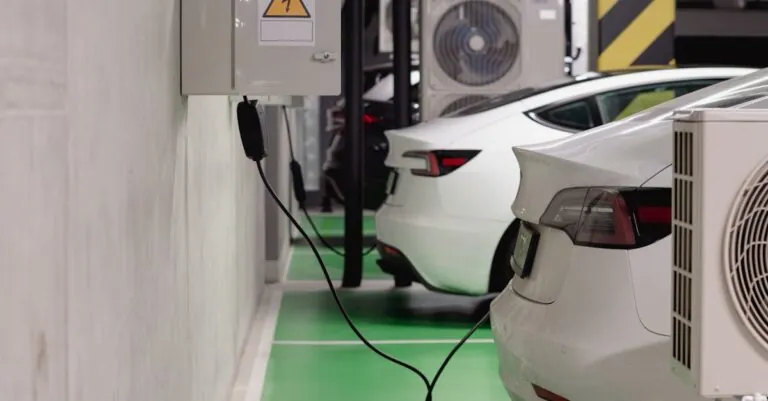Tangled cables can turn even the sleekest gaming rig into a chaotic mess that looks like a tech octopus threw a party. If he’s ever tried to find the right plug behind his desk, he knows the struggle is real. But fear not! With a little creativity and some clever tricks, he can transform that jungle of wires into a neatly organized masterpiece that even Marie Kondo would admire.
Effective cable management isn’t just about aesthetics; it’s about improving airflow, reducing wear and tear, and making life easier when it’s time to upgrade or troubleshoot. So grab those zip ties and unleash his inner organization guru. Let’s dive into the art of cable management and turn that electrical spaghetti into a beautifully orchestrated symphony of wires.
Table of Contents
ToggleUnderstanding Cable Management
Effective cable management keeps setups organized and functional. Managing cables reduces clutter and enhances both aesthetics and efficiency.
Importance of Cable Management
Proper cable management addresses multiple concerns in a PC setup. It minimizes the risk of accidental disconnections while avoiding potential damage to the wires. Enhanced airflow leads to improved cooling efficiency, which is crucial for system performance. A clean setup also simplifies the process of troubleshooting hardware issues, enabling quick access to components. Utilizing cable management techniques fosters a productive environment, making use of available space more efficient.
Benefits of a Tidy Setup
A tidy setup offers visual appeal and functional advantages. A well-organized environment promotes focus and reduces distractions. Improved airflow helps the components remain cool, contributing to longevity. Simplified upgrades become easier when cables are neatly arranged, allowing for faster modifications. Additionally, maintaining an orderly workspace facilitates cleaning and maintenance tasks. Effective cable management transforms a chaotic area into a streamlined, professional-looking space.
Tools and Materials Needed
Successful cable management relies on the right tools and materials. Gathering these essential items simplifies the entire process.
Essential Tools
A screwdriver set allows for easy assembly and disassembly of components. Wire cutters assist in trimming down excess length for a neater appearance. A measuring tape facilitates precise spacing and ensures an organized layout. Additionally, a flashlights help illuminate those darker corners inside the case. Gloves offer protection from sharp edges and potential static discharge. Lastly, a cable tester checks for any connection issues, ensuring everything works seamlessly.
Recommended Accessories
Cable ties serve as excellent fasteners to bundle wires together neatly. Velcro straps provide reusable options for adjusting cable lengths without damage. Cable sleeves conceal multiple wires while enhancing aesthetics. Hook-and-loop tape offers a versatile solution for securing cables to surfaces. Label makers help identify each cable easily, minimizing confusion during maintenance. Lastly, adhesive cable clips keep cables anchored to desks or walls, preventing them from dangling and creating clutter.
Planning Your Cable Management
Effective cable management relies on careful planning. Prioritizing organization leads to a more functional and appealing setup.
Assessing Your PC Setup
Evaluate the current arrangement of components. Identify existing cables and their lengths, noting where they connect. Examining airflow paths proves crucial for maintaining optimal cooling. Consider the positioning of the PC case, monitor, and other peripherals. Determine the best routes for cables to minimize clutter while ensuring accessibility for future adjustments. Understanding the layout allows for a tailored approach that enhances both aesthetics and functionality.
Creating a Cable Management Layout
Sketch a diagram of your ideal setup. Incorporate designated paths for each cable, ensuring they stay out of sight. Group related cables to reduce tangling, making it easier to manage connections. Utilize adhesive clips to anchor cables along surfaces, creating a clean appearance. Include locations for zip ties and Velcro straps to secure loose wires. Planning this layout helps streamline future upgrades and simplifies necessary troubleshooting. Consider adjusting the layout if specific routes obstruct airflow or create visual distractions.
Implementing Cable Management Solutions
Effective implementation of cable management solutions ensures a neat and functional PC setup. It requires deliberate routing and organization of cables to minimize clutter while maintaining optimal airflow.
Routing Cables Effectively
Route cables along edges or the back of the PC case. This method keeps them out of the way and promotes better airflow. Identify and designate clear paths for each cable, avoiding tight bends or loops. Conscientious routing reduces wear and tear on wires, extending their lifespan. Consider using the motherboard’s built-in grommets or cutouts for a cleaner setup. A thoughtful arrangement leads to easier identification and accessibility during future upgrades or maintenance.
Using Cable Ties and Velcro Straps
Cable ties and Velcro straps serve as essential tools for bundling wires. Cable ties offer a secure hold, preventing tangling, while Velcro straps allow for adjustability as setups change. Group cables by function or device to create organized bundles. Compression of these bundles minimizes the risk of accidental disconnections and damage. It’s important to avoid over-tightening ties, which can lead to cable damage. Using different colors or labels also makes identification easier in complex setups.
Cable Management Clips and Channels
Cable management clips and channels enhance the overall organization of cables. Clips secure cables to surfaces, preventing them from dangling or lying on the floor. Choose adhesive clips for easy attachment and repositioning. Utilizing cable channels provides a streamlined appearance, hiding multiple wires under a protective cover. These channels protect cables from physical damage while contributing to an orderly look. Proper placement of clips and channels establishes a seamless environment, making it easier to maintain a tidy workspace.
Organizing Connections
Organizing cables effectively ensures a clean and efficient PC setup, reducing clutter and enhancing airflow.
Managing Power Cables
Managing power cables is crucial for maintaining a tidy workspace. Start by grouping power cables based on their function, such as those for the power supply and peripherals. Use cable ties or Velcro straps to secure these cables together, avoiding twists or knots that can lead to damage. Route the bundled cables along the edges of the case or directly behind it. Make sure connections are secure but not overly tight to prevent strain. Labeling each cable can streamline future adjustments or troubleshooting. This organized approach minimizes the risk of accidental disconnections and contributes to a safer setup.
Keeping Data Cables Neat
Data cables play a vital role in effective cable management. Grouping data cables, like USB and Ethernet cables, by purpose aids organization. Use cable sleeves to bundle multiple data cables together, reducing unsightly tangling. When routing these cables, prioritize pathways that do not obstruct airflow. It’s important to avoid sharp bends since they can damage the cables over time. Utilizing cable clips along desks or walls keeps them in place and enhances their visual appeal. Properly managing data cables not only improves aesthetic but also ensures a reliable connection for optimal performance.
Maintaining Your Cable Management
Maintaining organized cables requires consistent attention and the right strategies. Ongoing care helps preserve the efficiency and appearance of a PC setup.
Regular Check-ups
Regular check-ups of cable management enhance overall performance. Inspecting cables for signs of wear and tear ensures they remain safe and functional. It’s essential to verify that ties and clips hold securely. Immediate replacement of frayed cables prevents further damage. Accessing connections during check-ups allows for adjustments that maintain an orderly setup. Conducting these assessments every few months promotes longevity and optimal airflow.
Tips for Future Upgrades
Future upgrades often involve additional cables or equipment. Planning for expansion streamlines the upgrade process. Consider using modular cables to simplify management later. Labeling cables during installation aids in quick identification during future modifications. Incorporating extra space in cable channels allows for new connections without disrupting the existing layout. Grouping cables by function during upgrades helps maintain organization and clarity.
Conclusion
Effective cable management is essential for anyone looking to enhance the functionality and aesthetic appeal of their PC setup. By taking the time to organize cables, users can significantly improve airflow and reduce the risk of damage to wires. A well-managed system not only looks professional but also fosters a more focused and productive workspace.
Regular maintenance and thoughtful planning are key to keeping cables tidy. With the right tools and techniques, it’s possible to create a streamlined environment that supports efficient upgrades and troubleshooting. Embracing these practices will lead to a more enjoyable and hassle-free computing experience.