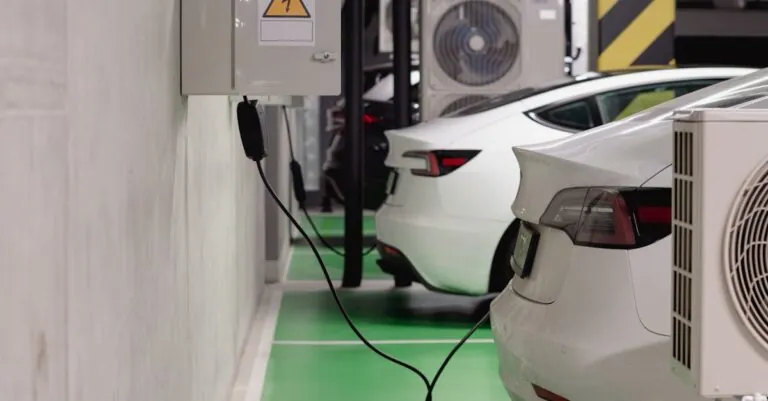In a world where creativity knows no bounds, 3D printing has emerged as the ultimate tool for turning wild ideas into tangible reality. Imagine transforming your sketches into stunning models or crafting unique gifts that leave everyone speechless. For those just starting their journey into this fascinating realm, beginner-friendly 3D printers are the golden ticket to unleashing their inner maker.
Table of Contents
ToggleOverview of Beginner-Friendly 3D Printers
Beginner-friendly 3D printers are designed to simplify the printing experience for new users. These devices often feature intuitive interfaces that minimize the learning curve. Many models come pre-assembled, allowing users to start printing quickly without extensive setup.
Popular options in this category include the Creality Ender 3, known for affordability and reliability. The Anycubic i3 Mega offers a touchscreen interface, making navigation straightforward. Additionally, the Prusa Mini is recognized for its exceptional print quality and user community support.
Features such as automatic bed leveling and filament sensors enhance usability. Automatic bed leveling ensures easier setup by adjusting the print surface. Filament sensors prevent printing errors by stopping the printer when filament runs out.
Print quality remains paramount for beginners seeking to create impressive objects. Various accessible printers deliver high resolution with various materials, including PLA and PETG. User-friendly software often accompanies these models, simplifying the design and printing process.
Support resources also play an essential role. Many manufacturers provide instructional videos and active online forums where users share tips and troubleshooting advice. A supportive community fosters learning and enhances the overall experience for novice users.
Choosing the right 3D printer involves assessing personal needs and goals. Those interested in hobby projects may prioritize flexibility and customization options. Individuals seeking straightforward prints might opt for models emphasizing ease of use and consistent results.
Key Features to Look For
When selecting a beginner-friendly 3D printer, consider several important features that enhance the printing experience.
Print Quality
Print quality significantly impacts the overall success of 3D projects. Look for printers that offer high-resolution capabilities, often measured in microns. Models delivering a layer height of 0.1 mm produce smoother finishes, crucial for detailed designs. Additionally, consider the nozzle size; smaller nozzles allow for finer details, while larger nozzles speed up printing for larger models. Popular beginner printers such as the Prusa Mini excel in print quality, consistently producing impressive results.
Ease of Use
Ease of use simplifies the learning curve for new users. Printers with an intuitive interface, touchscreen controls, and guided setup processes stand out. Many beginner-friendly models come pre-assembled or require minimal assembly, making startup quick. Furthermore, an automatic bed leveling feature minimizes setup challenges, allowing users to focus on creativity rather than troubleshooting. Brands like Anycubic and Creality prioritize user experience, ensuring that novices can start printing with confidence.
Customer Support
Access to customer support can make a crucial difference for beginners. Comprehensive support options, including online tutorials, documentation, and responsive customer service, foster a positive experience. Platforms with active user communities provide additional assistance through forums and social media groups, where users share tips and advice. Reliable brands offer warranty options, ensuring that beginners feel secure in their investment. An example includes the Creality Ender 3, which features an extensive community and ample support resources, facilitating an engaging learning opportunity.
Top Beginner-Friendly 3D Printers
Beginner-friendly 3D printers offer an accessible entry point into the world of 3D printing. These models combine ease of use with reliable performance, allowing newcomers to confidently create their first projects.
Printer Model 1
The Creality Ender 3 stands out for its affordability and print quality. This printer features a heated bed, ensuring better adhesion during prints. Users appreciate its strong community support, which includes numerous tutorials and forums. Setup is straightforward, typically requiring only minimal assembly. Print speed reaches up to 180 mm/s, making it efficient for various projects. Overall, the Creality Ender 3 caters to both beginners and more advanced users alike.
Printer Model 2
The Anycubic i3 Mega is favored for its user-friendly touchscreen interface. This model comes mostly assembled, allowing users to start printing within minutes. It utilizes a thermal runaway protection system, enhancing safety during operation. Print resolution ranges from 100 to 500 microns, providing versatility for different types of designs. Additionally, its aluminum frame adds stability and durability. Overall, the Anycubic i3 Mega balances reliability with novice accessibility.
Printer Model 3
The Prusa Mini is renowned for its compact design and excellent print quality. This printer offers automatic bed leveling, simplifying the setup process. Users often highlight its seamless software integration, which supports various file formats. With a print area of 180 x 180 x 180 mm, it can handle a wide range of objects. Community resources, including helpful guides and forums, create a supportive environment for new users. The Prusa Mini effectively combines performance with a beginner-friendly approach.
Tips for Getting Started with 3D Printing
Starting 3D printing involves understanding the setup and selecting quality materials. Following these tips ensures a smoother experience for beginners.
Setting Up Your Printer
First, unpack the printer carefully to avoid damage. Next, consult the manual for assembly instructions, ensuring all parts fit correctly. Calibrating the printer comes next, which includes leveling the print bed and setting nozzle height. Many printers offer guided setup on their interfaces, simplifying the process. Connecting the printer to a computer or Wi-Fi enables firmware updates for improved performance. Finally, perform a test print using the provided sample filament to validate your setup.
Choosing the Right Materials
Selecting the right materials impacts print quality significantly. PLA stands out for beginners due to its ease of use and minimal warping. Consider PETG as a durable alternative, offering better strength and flexibility. ABS requires a heated bed for successful printing, presenting challenges for novices. Filament diameter matters too; most beginner printers use 1.75 mm filaments. Experimenting with different colors and finishes enhances creativity, so explore various brands to find high-quality options that suit individual projects.
Conclusion
Embracing 3D printing opens up a world of creativity and innovation for beginners. With the right beginner-friendly printer in hand, individuals can easily transform their ideas into tangible creations. Models like the Creality Ender 3, Anycubic i3 Mega, and Prusa Mini stand out for their user-centric features and supportive communities, making the journey smoother.
The combination of high print quality, intuitive interfaces, and accessible resources ensures that newcomers can confidently explore their artistic potential. By selecting the right printer and materials, they can embark on a fulfilling adventure in 3D printing. With patience and practice, the possibilities are endless, paving the way for countless projects and personal growth in this exciting field.